Connections are the various data stores that Information Map monitors for metadata.
Use VCC to add each data store that you want Information Map to monitor.
To add connections for data stores
-
In the VCC, click Connections.
-
On the Item List pane, do the following:
-
For cloud connectors, click New > Cloud Connectors.
-
For on-premises connectors, click New > On-premises Connectors.
-
-
Select the connector for which you want to add the connection.
The New connection for <name of connector> panel opens. Enter the details as described in the sections referenced in Table: Reference topics.
-
Click Save.
The discovery of the data store is triggered as soon as the connection is added in VCC.
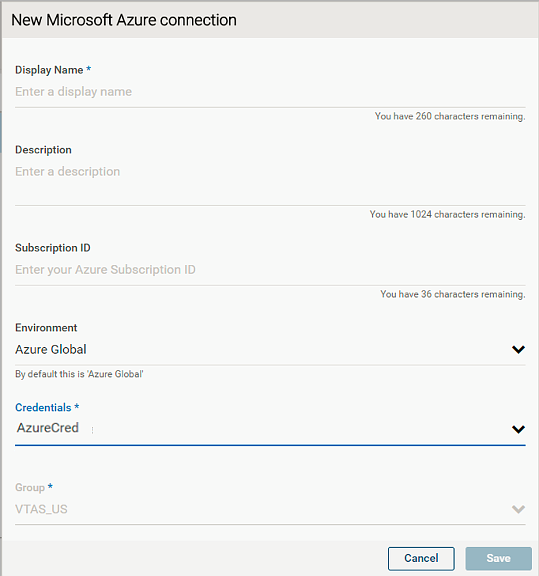
Table: Reference topics
|
Connector |
Topic |
|
Cloud Connectors | |
|
On-premises Connectors | |
|
Veritas Integrated Connectors |
Currently, collection of data from the Backup Exec data store is enabled. See the Veritas Backup Exec Administrator's Guide for configuration details. |