You can store account credentials for the data stores (connections) that enable the agent to access data from the data store accounts.
The authentication credentials can be stored in a central credential store and referenced when configuring connections in the VCC. Saving credentials simplifies the management of changes to the account user name and passwords.
For cloud data stores, such as Box and Microsoft OneDrive, you do not need to add credentials in VCC. The authentication for these data stores is controlled using the OAuth 2.0 workflow for each connector. For these data stores, you are redirected to the respective tenant accounts for authorization, where you must perform an interactive registration to acquire the authentication tokens.
Once registered the connector acquires two tokens that are used to authenticate itself to the Web APIs:
-
The Access token that is valid for 60 minutes; it can be exchanged for a refresh token when it expires.
-
The Refresh token that is valid for 60 days. In case of Microsoft OneDrive, the Refresh token is valid only for 14 days.
The credentials are grouped in the following categories:
-
Cloud Connectors
-
On-premises Connectors
-
Veritas Integrated Connectors
To add credentials for connectors
-
In the VCC, click Credentials.
-
On the Item List pane, do the following:
-
For cloud connectors, click New > Cloud Connectors.
-
For on-premises connectors, click New > On-premises Connectors.
-
-
Select the connector for which you want to add credentials.
The New credential for <name of connector> panel opens. Enter the details as described in the tables below.
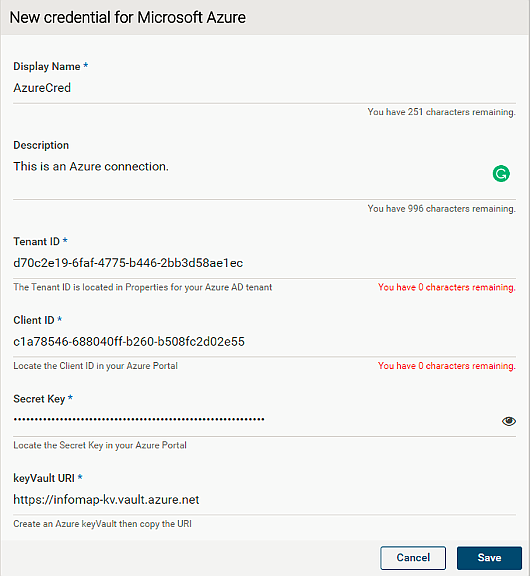
You can add, edit, or delete the stored credentials.
Table: Reference topics
|
Connector |
Topic |
|
Cloud Connectors | |
|
On-premises Connectors |