The Veritas Connection Center (VCC) is accessible to Information Map users with administrator privileges from the application switcher hosted from within Information Map.
To launch the Veritas Connection Center
-
Navigate to the Information Map URL.
-
On the Veritas Information Map login page, click Sign in using Veritas Application Portal.
You are redirected to the Veritas Application Portal for authentication.
-
Enter the Information Map administrator account credentials to log into Information Map.
-
Click on the Information Map icon to display the application switcher.
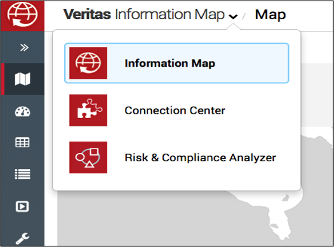
-
Click Connection Center.
You are then redirected to VCC.
|
The application switcher will not be displayed for non-administrator users. |
More Information
High-level workflow for setting up connections to content sources from the Veritas Connection Center