Using Veritas Resiliency Platform 3.2, you can configure and protect your VMware virtual machines for recovery to AWS using the Resiliency Platform Data Mover.
Figure: Overview of deployment Infrastructure for recovery to AWS
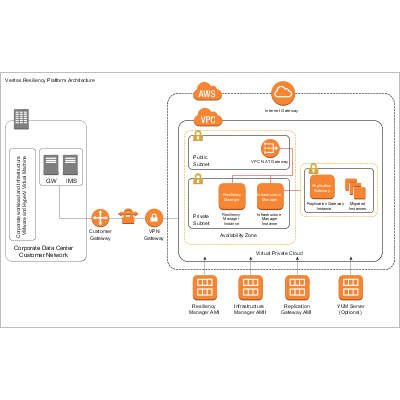
The following table provides the summary for deployment, configuration, and recovery of virtual machines to a data center on AWS.
Table: Recovering VMware virtual machines to AWS
|
Tasks |
More information |
|
Plan your environment
|
Refer to the Overview and Planning Guide to know about the product, its components, features, and capabilities. Refer to the Release Notes for release information such as main features, known issues, and limitations. Ensure that the configuration details in your environment matches the requirements mentioned in the checklist. |
|
Deploy and configure the virtual appliances
|
Veritas Resiliency Platform is deployed as virtual appliances. Download and deploy the virtual appliances in the AWS cloud data center as well as in the premises data center.
|
|
Set up the resiliency domain
|
Set up the infrastructure and basic settings of the Veritas Resiliency Platform resiliency domain. These tasks are performed after you configure the Resiliency Manager and log in to the web console.
|
|
Add asset infrastructure
|
Before you can monitor and manage data center assets from the console, you must add the asset infrastructure to Veritas Resiliency Platform. The IMS then discovers the asset information for monitoring and operations in the console. |
|
Create resiliency groups
|
After adding the assets to Resiliency Platform, you organize the related assets into a resiliency group that you can protect and manage as a single entity. You can create a resiliency group either for basic monitoring (start or stop virtual machines) or for remote recovery. |
|
Advanced features
|
Virtual business services, resiliency plans, and evacuation plans are some of the features of Veritas Resiliency Platform that you can additionally use to customize the process of recovery of your assets. |
|
Perform remote recovery operations
|
Once you have configured the resiliency groups for remote recovery, you can perform rehearsal and cleanup rehearsal operations on the resiliency groups. You can also perform migrate, takeover, or resync operations on the resiliency groups. |
|
Monitor assets
|
You can monitor risks to the recoverability or continuity of your protected assets. Run various reports to view the status of the assets in your data center. And view details about operations such as the status (in-progress, finished, or failed), start and end time, and the objects on which the operation was performed on the Activities page. |
|
Miscellaneous references
|
After the virtual appliances are deployed and configured, you are given limited menu-based access to the operating system and the product. You need to use klish menu to manage the configuration-related changes to the product and to troubleshoot. You can also use klish to update Resiliency Platform components. |








