The Veritas Information Classifier window is divided into three main areas: the navigation bar, item list, and details pane.
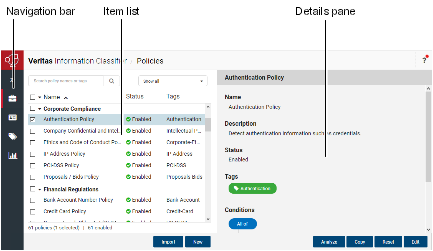
Navigation bar
The navigation bar provides buttons with which you can open the Veritas Information Classifier pages. You can collapse the bar so that only the buttons show, or pin the bar so that it remains expanded while you work.
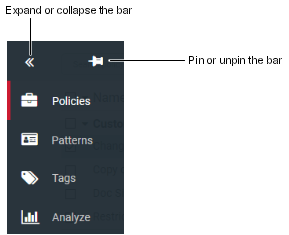
Item list
The item list provides a list of the available items, together with basic information about them. Click an item to view more information in the details pane.
The controls at the top of each list let you search for items by name, filter the items according to various criteria, expand and collapse the list, and change the sort order.
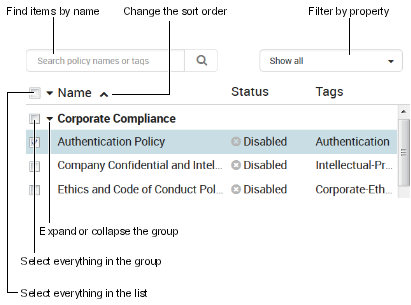
Details pane
The details pane provides extensive information on the selected item. You also use this pane to edit an item or create a new one to add to the list.
More Information